< Previous | Contents | Next >
![]()
Uplevel Lumbar and Upper Back Support Adjustment
If equipped, the ignition must be on to use all uplevel seat features.
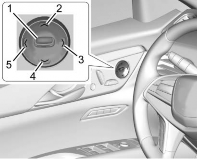
Platinum Seat
1. Feature Select
2. Up
3. Forward
4. Down
5. Rearward
1. To adjust lumbar support,
if equipped: Toggle the Feature
Select (1) to view adjustable seat options on the infotainment
display.
![]()
2. Select lumbar support.
. Press Up (2) to move lumbar support upward.
. Press Forward (3) to move lumbar support forward.
. Press Down (4) to move lumbar support down.
. Press Rearward (5) to move lumbar support rearward.
To adjust upper back support, if equipped:
1. Toggle the Feature Select (1) to view adjustable seat options on the infotainment display.
2. Select Upper Back Support.
3. Press Forward (3) to move
support forward or Rearward (5) to move support rearward.
![]()
Thigh Support Adjustment
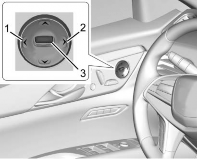
To adjust thigh support, if equipped:
1. Toggle the Feature Select (3) to view adjustable seat options on the infotainment display.
2. Select cushion length adjuster.
3. Press and hold the control forward (2) to increase or
rearward (1) to decrease cushion length.
![]()