< Previous | Contents | Next >
122 INSTRUMENTS AND CONTROLS
![]()
With Rainsense, if the transmission is
in N (Neutral) and the vehicle speed is very slow, the wipers will
automatically stop at the base of the windshield.
The wiper operations return to normal when the transmission is no longer in N (Neutral) or the vehicle speed has
increased.
Rear Camera Washer
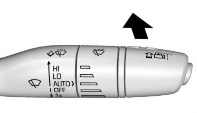
If equipped, push the windshield
wiper lever forward to spray washer fluid on the rear camera lens. The
lever returns to its starting position
when released. See Rear Camera Mirror
0 57.
![]()
Compass
The vehicle may have a compass display on the Driver Information
Center (DIC). The compass receives its heading and other information from
the Global Positioning System (GPS) antenna, StabiliTrak, and vehicle
speed information.
The compass system is designed to
operate for a certain number of miles or degrees of turn before needing a
signal from the GPS satellites. When
the compass display shows CAL, drive the vehicle for a short distance in an open area where it can receive a GPS
signal. The compass system will
automatically determine when a GPS signal is restored and provide a
heading again.
Clock
The infotainment system controls are used to access the time and date
settings through the menu system.
See “Home Page” in the infotainment
manual for information about how to use the menu system.
![]()
Setting the Clock
Time
To set the time:
1. From the Home Page, touch SETTINGS, then touch Time and Date.
2. Touch Set Time, then touch + or
− to increase or decrease hours or minutes, and change AM
or PM.
3. Touch 12-24 Hr for a 12 or 24 hour clock.
4. Touch 0 to go back to the previous menu.
Date
To set the date:
1. Touch SETTINGS, then touch Time and Date.
2. Touch Set Date, then touch + or
− to increase or decrease month, day, or year.
3. Touch 0 to go back to the previous menu.